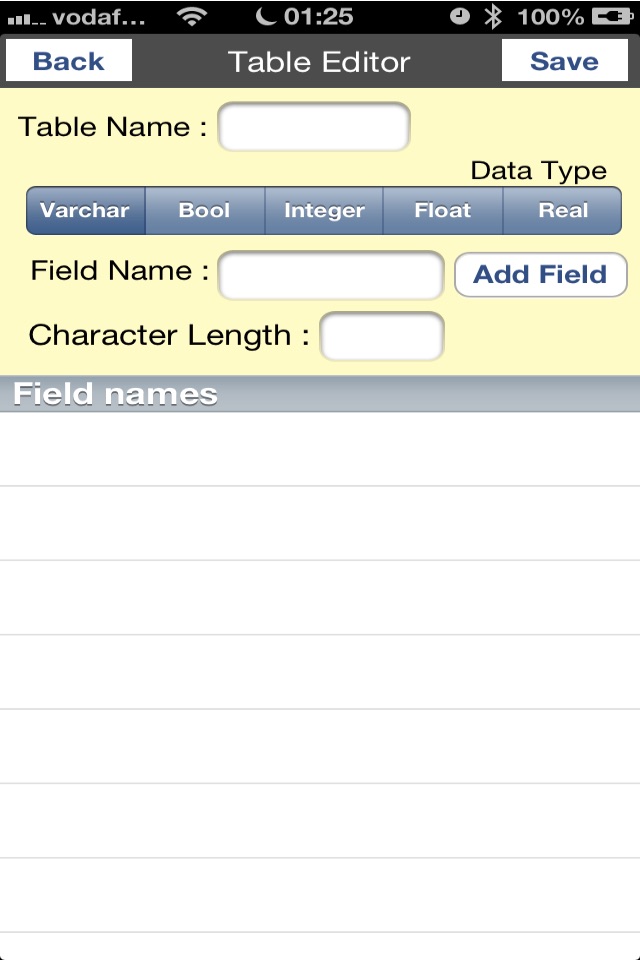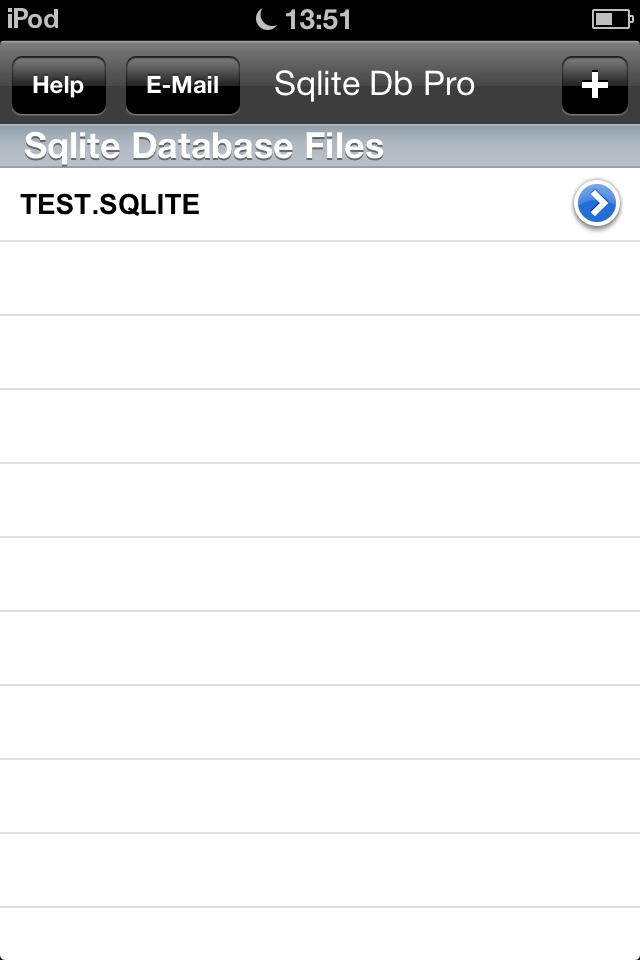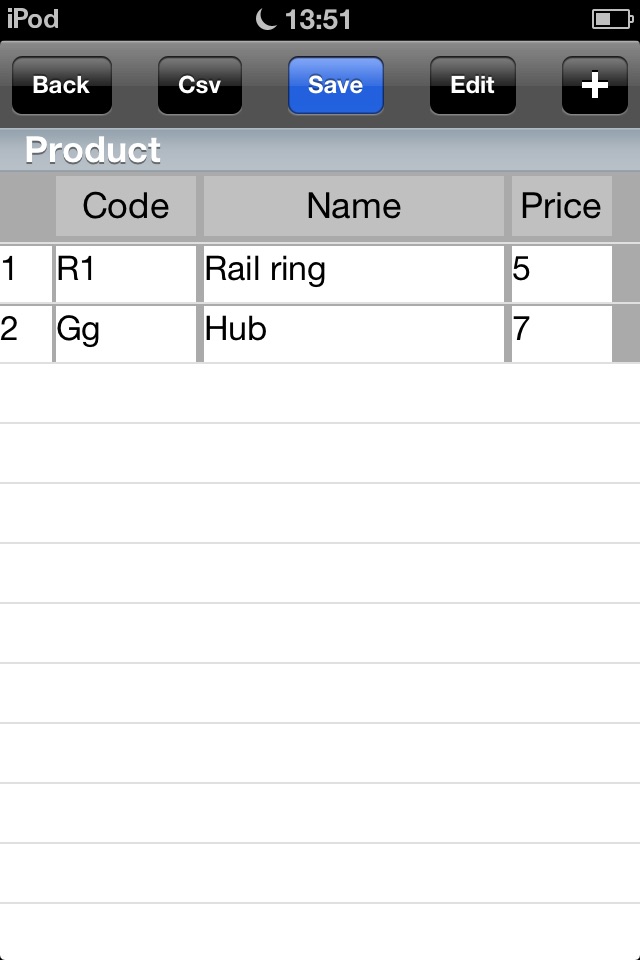
Sqlite Database Editor and Excel .Csv Editor with XLS/XLSX/XML to CSV File Converter app for iPhone and iPad
Developer: Harmony Software UK
First release : 21 Dec 2012
App size: 756 Kb
Would you like to create database on your iPhone/iPad (Portrait/Landscape mode) ?
Would like to open any sqlite database on your mobile device ? (You could send your sqlite database file to your e-mail and open sqlite attachment on your device with this application. You could see tables, and columns. Also, you could edit columns on spreadsheet.)
You could search anything in a column of the table by search bar.
All tables can have virtually unlimited rows and 700 columns.
Would you like to create table by using .xls/.xlsx/.csv/.xml file ? (You could open e-mail attached file and you could convert .xls/.xlsx/.xml to .csv file. Then you could import .csv file contents into database table with one click. Table columns will be created automatically but you could update their title also you could set columns width.)
You could preview .xls/.xlsx/.xml and .csv file and if you need it you could print them thru AirPrint or you could send them to someone by e-mail.
It is so easy from now.
You could create/define database , tables, fields.
Also, you could copy table definition with one button. You could set column width and titles of the table.
Then you can edit your tables on spreadsheet type interface.
If you want you can send your table contents on .csv format by e-mail.
How do you import your files ?
- Use iTunes to upload files into this app,
- Email a file to yourself. Then , open e-mail app on the iPhone, press and hold down the attachment until you see "Open in.." menu. Then select this app from the list of apps displayed.(Your file automatically imported into this application)
If you need help there is help file inside of the application. Also, you could download latest help file from internet.
*** Please update your iPhone/iPad to iOS 6.0 or later version ***
All applications on App Store has been tested by developer and reviewed by Apple engineers before put them into App Store.
Latest reviews of Sqlite Database Editor and Excel .Csv Editor with XLS/XLSX/XML to CSV File Converter app for iPhone and iPad
Really looking for something to import xlsx and output csv. Doesnt import anything.
This purchase was the most useless buy I ever made. What the hell should you do with an App that says it can handle 700 columns and nearly unlimited number of rows? If you can not perform any SQL statements? Or any customization of columns to be displayed. Yu can only scroll to left and right and up and down! And this with a horrible performance (iPad 3 with iOS 6.1.2) in a simple table with 1300 rows and 15 columns. But without queries and filters, you are unable to position or find anything! Dont buy this app. Its not worth any cent. And even for free, it is not worth any byte of allocated space on your iOS device!
Just bought this app, tried to run it and it just flashes then quits. Running IPad 3, iOS 5.1.1. Please fix or refund my money. Will edit review if fixed.
I try it to convert some excel files in .csv file with no succes. Not intuitive ,no tutorial ,very poor help.
App did not work as advertised. Would not open SQLite databases. Use SQled - that program was the only app that I found lived up to its claims.